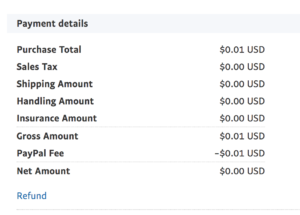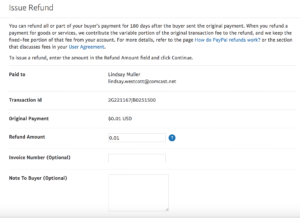To refund a PayPal payment, log into the PayPal account and locate the transaction you want to refund.
Click on it and verify that the information matches the registration you are Rejecting or refunding.
Scroll down to below the Payment details and location the Refund link.
Click on that link and fill out the resulting form. You can issue partial or full refunds.
Confirm the refund, then you will see a completion summary.
Once the refund has been issued, you will be able to go back to the Events Bookings page and the transaction will be updated to state that a refund has been issued, and the booking/registration will also be updated to reflect the refund issued.